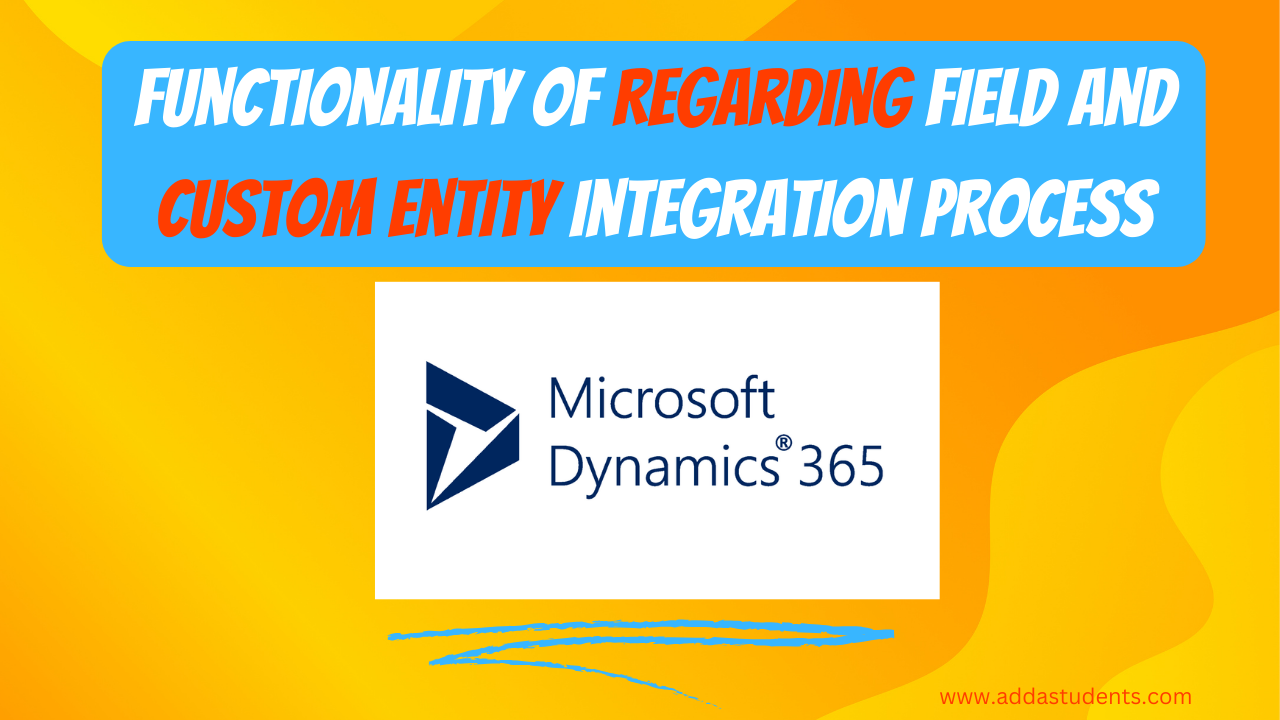Understanding the “Regarding” Field
The “Regarding” field is a powerful feature in Dynamics 365 that allows you to associate records with other entities. It’s commonly used to link activities (such as emails, appointments, and tasks) to specific records. For example:
- You can associate an email with a specific account or contact.
- You can link a task to an opportunity.
- You can connect an appointment with a custom entity record.
When you set the “Regarding” field, it establishes a relationship between the activity record and the target entity record. This relationship helps organize and track related information efficiently.
How Does It Work?
The “regarding” field operates through a system of entity relationships, which define the associations between various entities in the CRM environment. By default, MS CRM offers predefined relationships between standard entities. However, for organizations with unique business processes and data structures, the ability to incorporate custom entities into the “regarding” field is invaluable.
Adding a Custom Entity to the “Regarding” Lookup Field
To add a custom entity to the “Regarding” lookup field, follow these steps:
- Activities Enabled:
- Ensure that your custom entity is Activities enabled. This means that it supports activities like emails, appointments, and tasks.
- If your custom entity doesn’t have activities enabled, it won’t appear in the “Regarding” lookup.
- Unified Interface (UI) Enabled:
- Your custom entity must be enabled for the Unified Interface. The Unified Interface is the modern user interface for Dynamics 365.
- If your entity is not enabled for the Unified Interface, it won’t show up in the “Regarding” lookup.

3. App Designer:
- Open the App Designer in Dynamics 365.
- Click on Add > Entities and select the custom entity you want to include in the “Regarding” lookup.
- Complete the addition by including all necessary assets for your custom entity.
By following these steps, your custom entity should now appear in the “Regarding” lookup, allowing you to associate records with it. Remember that this feature enhances collaboration and ensures that related information is easily accessible across different entities in Dynamics 365.