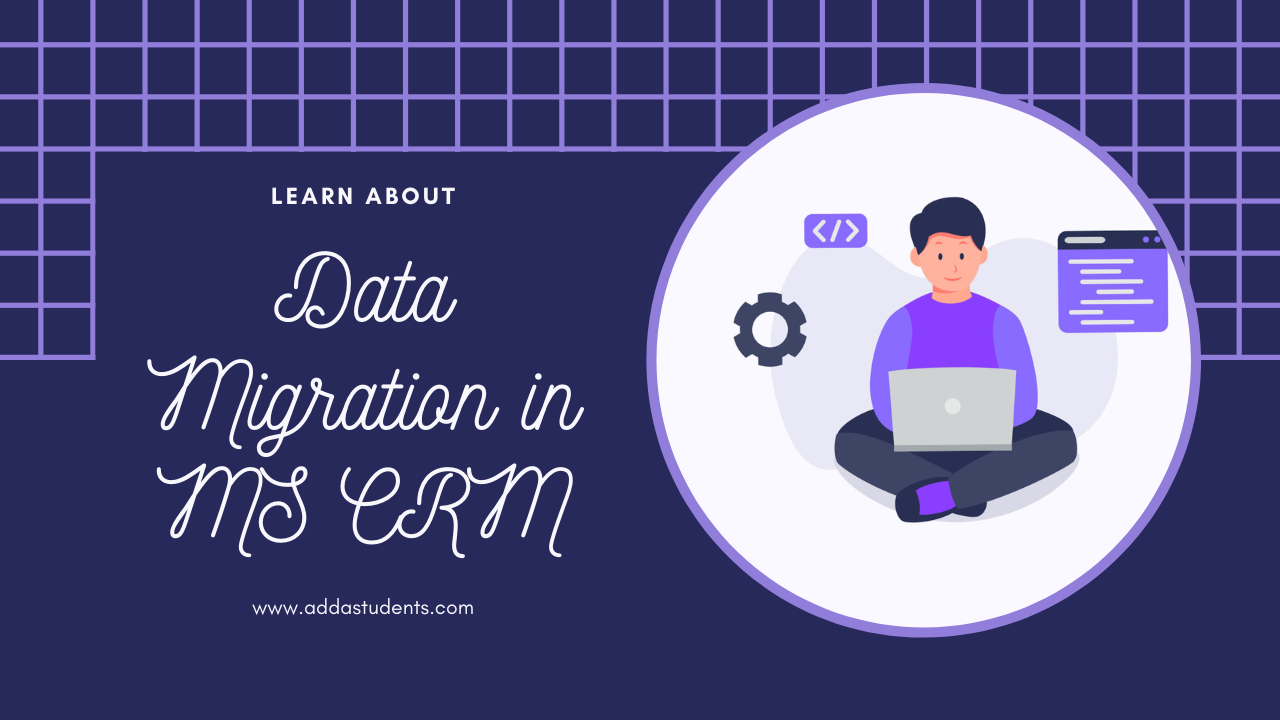Data migration is the process of moving data from one system to another. It is a critical step in any CRM implementation, as it allows businesses to transfer their valuable customer data to the new system.
Data migration in Microsoft Dynamics 365 CRM can be a complex process, but it is essential for businesses that want to take advantage of the benefits of Dynamics 365 CRM.
Why is data migration in MS CRM important?
Data migration in CRM is a process of transferring existing data from legacy systems or other sources into Microsoft Dynamics 365 CRM. This can include customer information, contact details, sales history, leads, and much more. There are several reasons why data migration might be necessary:
- Adopting a New CRM System: When a business decides to transition to Microsoft Dynamics 365 CRM from an older CRM system or manual record-keeping, data migration is essential to carry over historical customer data.
- Data Consolidation: In cases where data is scattered across multiple systems or databases, migrating data to a central CRM repository can streamline operations and provide a single source of truth for customer information.
- System Upgrades: When upgrading to a newer version of Microsoft Dynamics 365 CRM, data migration ensures that existing data is compatible with the new system.
Key Steps in Data Migration
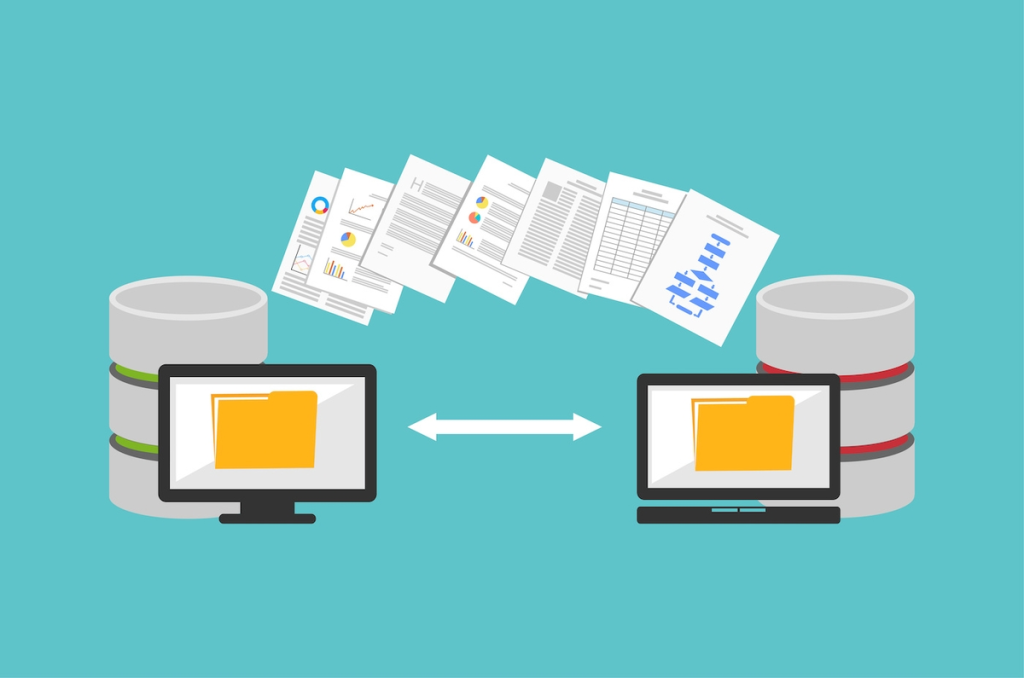
1. Data Assessment and Planning
The first step in any data migration project is understanding the data you need to migrate. This involves assessing the quality, structure, and relevance of your existing data. You’ll also need to create a data mapping plan, which defines how data in your source system corresponds to fields in Dynamics 365.
2. Data Extraction
Once you have a clear plan in place, extract data from your source system. This may involve exporting data to CSV files, using ETL tools, or employing integration platforms. Ensure that the data is extracted accurately and in a format compatible with Dynamics 365.
3. Data Transformation
Data often requires cleansing and transformation. This can involve data validation, standardization, and reformatting to match the requirements of Dynamics 365. Clean data is critical for ensuring the integrity of your CRM system.
4. Data Loading
Microsoft Dynamics 365 CRM provides tools for data import, including the Data Import Wizard and Data Migration Tool. Use these tools to load your data into the CRM system. Be sure to follow best practices for data loading to avoid errors and data corruption.
5. Data Validation
After loading data, validate it to ensure that it has been correctly and completely transferred to Dynamics 365. Identify and rectify any errors or missing information.
6. Data Reconciliation
To ensure data consistency, perform a thorough comparison between the data in Dynamics 365 and your source system. This step helps in confirming that all records have been migrated accurately.
7. Testing
Extensive testing is crucial to verify that data migration hasn’t caused any issues or data corruption in your CRM system. User acceptance testing can be particularly valuable in ensuring that the system functions as expected.
8. User Training
Prepare your CRM users by providing them with adequate training on how to effectively use the migrated data in Dynamics 365. A well-trained team will maximize the benefits of the CRM system.
9. Go Live
Once you are confident that the data migration has been successful and your team is ready, you can switch to using Dynamics 365 CRM for your daily operations. It’s essential to have a contingency plan in case issues arise post-migration.
10. Data Archiving and Backup
After migration, archive the data from your legacy system and maintain a backup to ensure data integrity and availability for future reference.
11. Monitoring and Maintenance
Continuously monitor the data in Dynamics 365 to address any data quality issues that may arise post-migration. Regular maintenance and data governance practices can help keep your CRM system in good health.
Challenges and Best Practices
Data migration in Microsoft Dynamics 365 CRM can be a complex and time-consuming process. Some common challenges include data quality issues, mapping complexities, and ensuring data security during migration. To overcome these challenges, consider the following best practices:
- Data Quality Assessment: Prioritize data quality. Identify and address data quality issues early in the process to prevent them from affecting your CRM system.
- Data Mapping Documentation: Maintain detailed documentation of data mapping to ensure consistency and accuracy during migration.
- Data Security: Implement robust security measures to protect sensitive customer data during migration and ensure compliance with data protection regulations.
- Data Validation and Testing: Rigorously validate and test the data to ensure it meets your organization’s requirements and that the CRM system functions as intended.
- Engage Expertise: Consider working with experienced consultants or utilizing data migration tools to streamline the process and reduce the risk of errors.