A company’s ability to manage its sales, marketing, and service processes effectively is essential in today’s competitive business environment. With Microsoft Dynamics 365 CRM, businesses of all sizes can achieve this goal. With Dynamics 365 CRM, you can automate and streamline your processes, improve customer relationships, and boost your bottom line.
Sales:
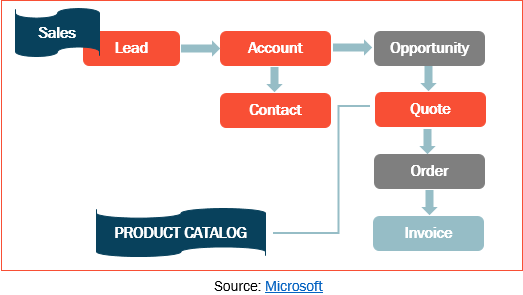
Dynamics 365 CRM provides a wealth of features to help you manage your sales process from start to finish. Here’s a brief overview of how to use Dynamics 365 CRM for sales:
1. Lead Generation:
- Capture leads from various sources, such as your website, social media, and trade shows.
- Qualify leads to determine their potential for conversion.
- Prioritize leads based on their likelihood of closing.
2. Opportunity Management:
- Create opportunity records to track the progress of each sale.
- Assign opportunities to sales representatives and set deadlines.
- Track sales activities and measure performance against targets.
3. Order Fulfillment:
- Convert opportunities into sales orders.
- Manage order processing, shipping, and invoicing.
- Track order status and provide customers with real-time updates.
Marketing:
Dynamics 365 CRM offers a powerful suite of marketing tools to help you create and manage effective campaigns. Here’s how to use Dynamics 365 CRM for marketing:
1. Campaign Planning and Execution:
- Plan and execute marketing campaigns across multiple channels, such as email, social media, and direct mail.
- Create targeted campaigns based on customer segments and personas.
- Automate campaign workflows to save time and improve efficiency.
2. Lead Nurturing:
- Develop automated lead nurturing workflows to move leads through the sales funnel.
- Deliver personalized content based on lead interests and behaviors.
- Track the effectiveness of lead nurturing campaigns.
3. Campaign Analytics:
- Analyze campaign performance using comprehensive reports and dashboards.
- Measure key metrics, such as open rates, click-through rates, and conversions.
- Identify areas for improvement and optimize future campaigns.
Service:
Dynamics 365 CRM provides a centralized platform for managing customer interactions and providing exceptional service. Here’s how to use Dynamics 365 CRM for service:
1. Case Management:
- Create and track customer cases to resolve issues promptly.
- Assign cases to support agents and set resolution deadlines.
- Escalate complex cases to supervisors for further handling.
2. Knowledge Base Management:
- Create and maintain a knowledge base of self-service resources.
- Categorize articles for easy search and retrieval.
- Integrate knowledge base with customer support channels.
3. Self-Service Portal:
- Provide customers with a self-service portal to access account information and support resources.
- Allow customers to submit support tickets and track their status.
- Enable customers to manage their subscriptions and billing information.
Benefits of Using Dynamics 365 CRM:
By implementing Dynamics 365 CRM across your sales, marketing, and service departments, you can reap several benefits, including:
- Increased sales and revenue: Automate and streamline sales processes to close more deals and boost revenue.
- Improved customer satisfaction: Provide exceptional customer service and resolve issues promptly.
- Enhanced marketing effectiveness: Create targeted campaigns and track their impact on sales.
- Improved decision-making: Gain insights from data and analytics to make informed business decisions.
- Enhanced collaboration: Foster collaboration between sales, marketing, and service teams for a unified customer experience.
Getting Started with Dynamics 365 CRM
Microsoft Dynamics 365 CRM is available as a cloud-based solution, making it easy to get started and scale to your business needs. To explore Dynamics 365 CRM and its capabilities, you can sign up for a free trial or contact a Microsoft partner for assistance.

